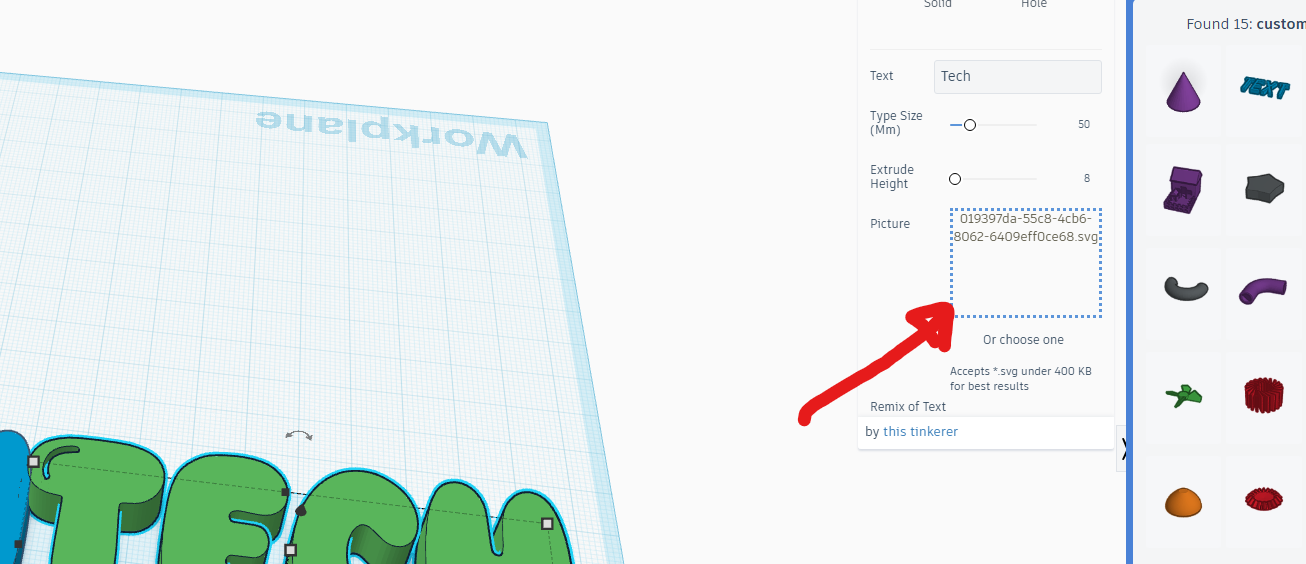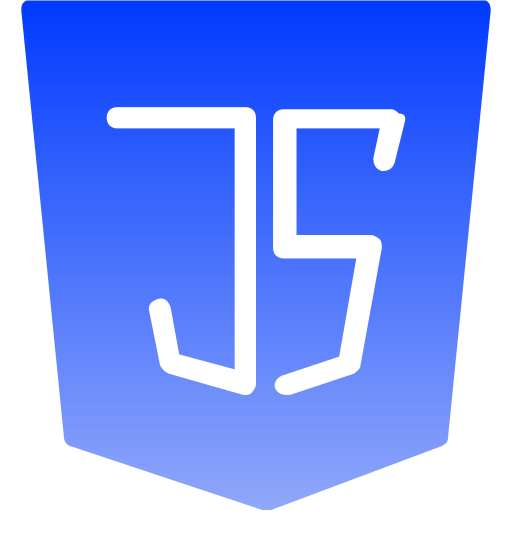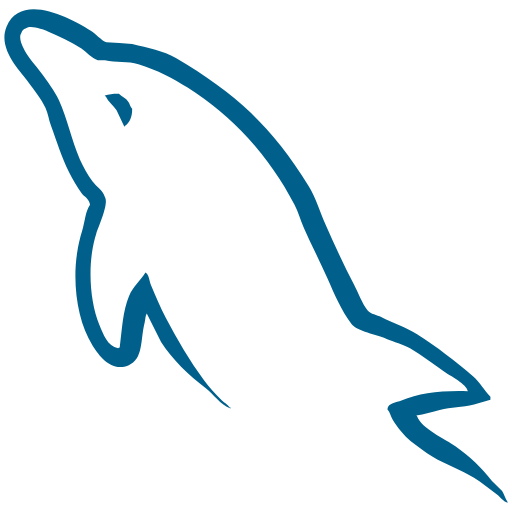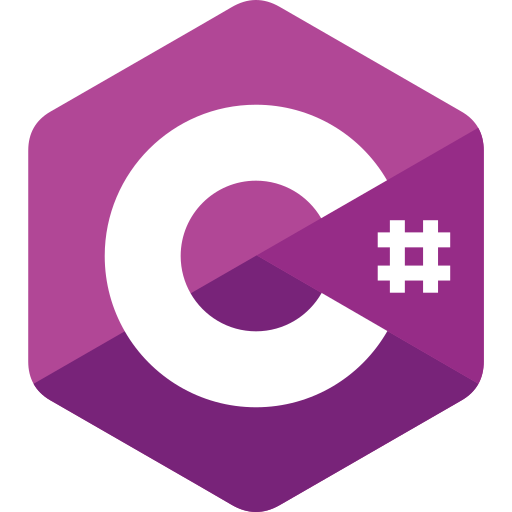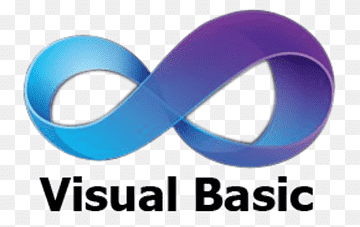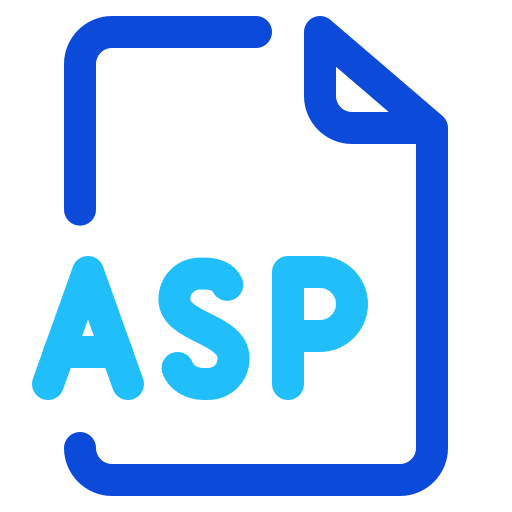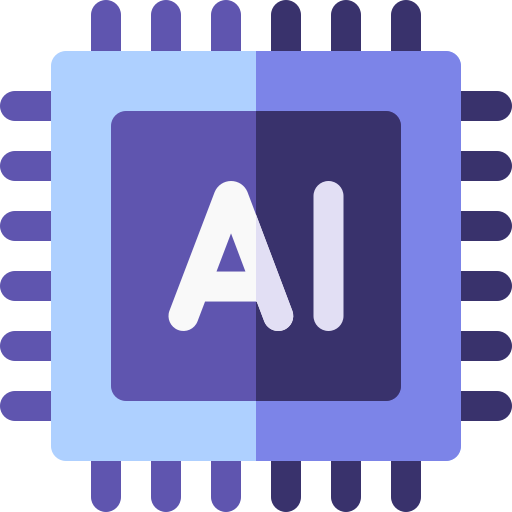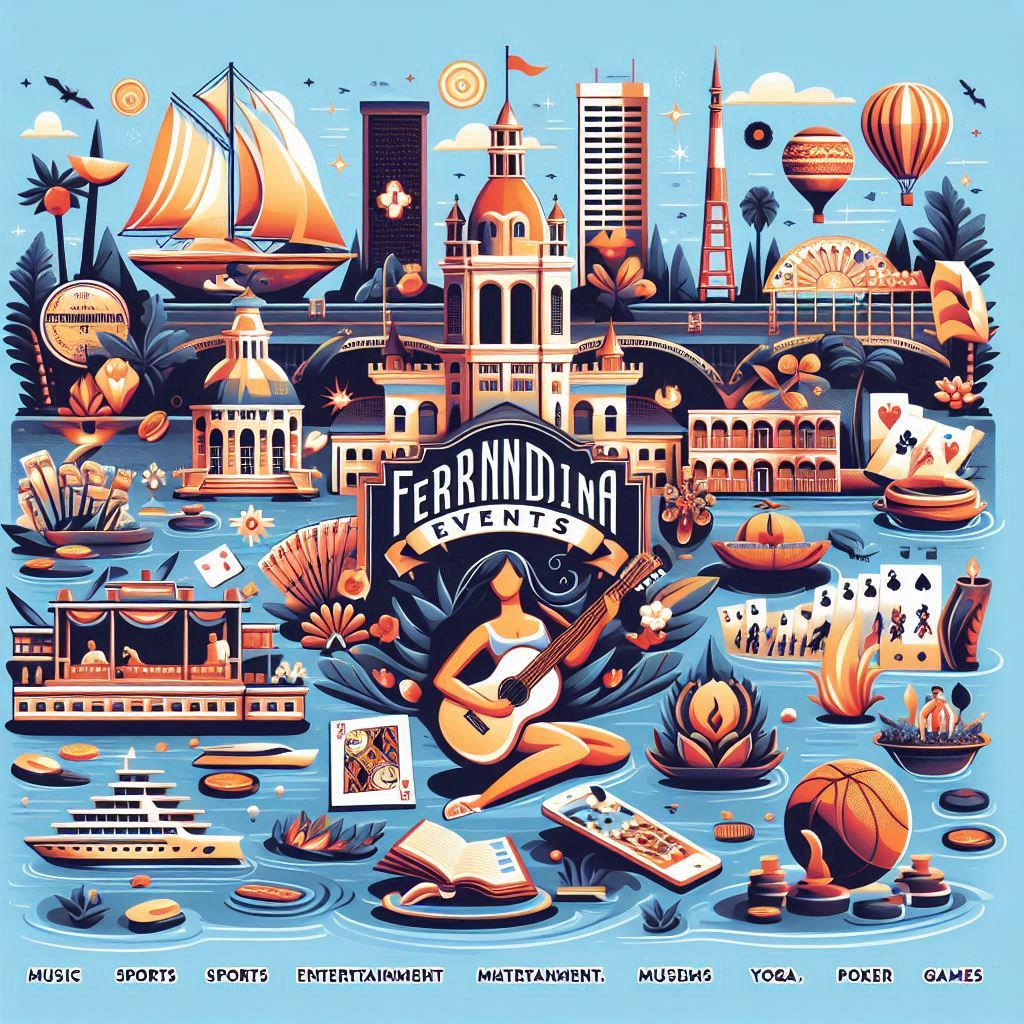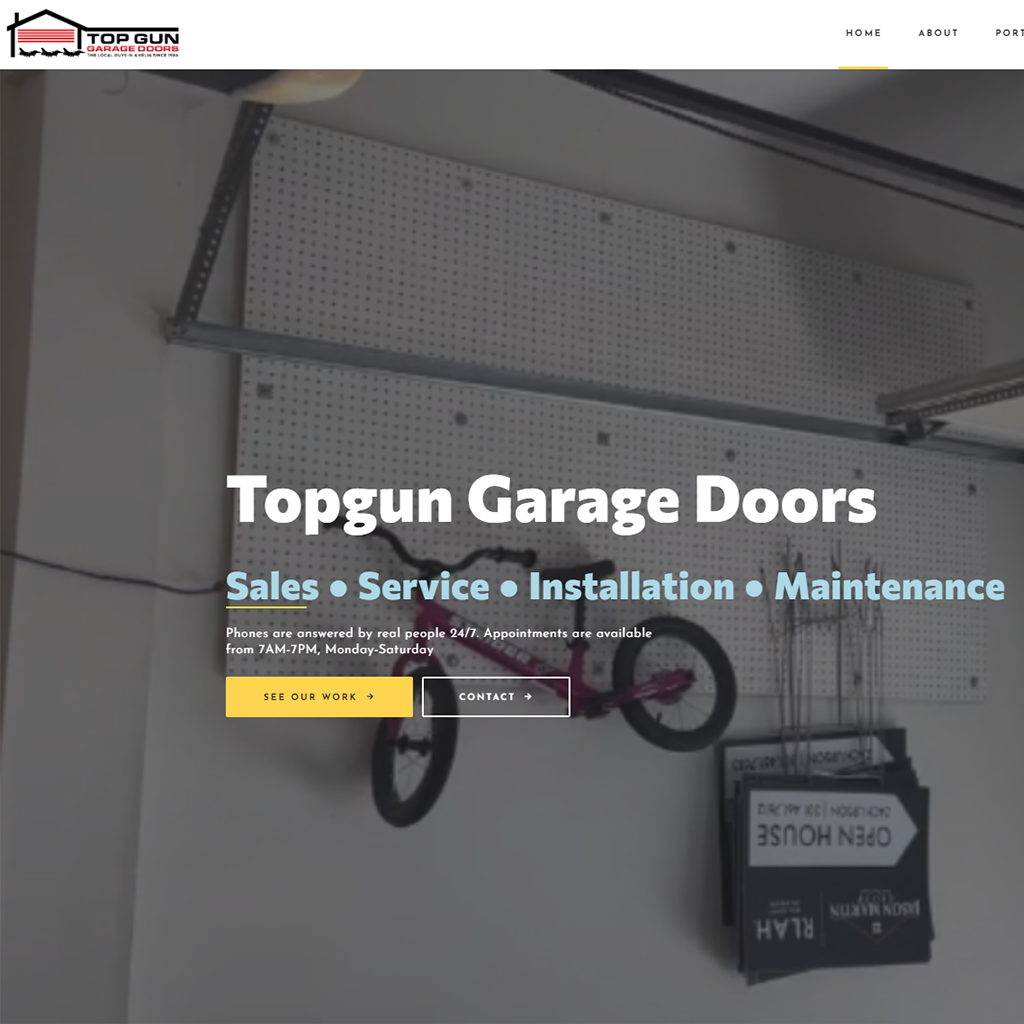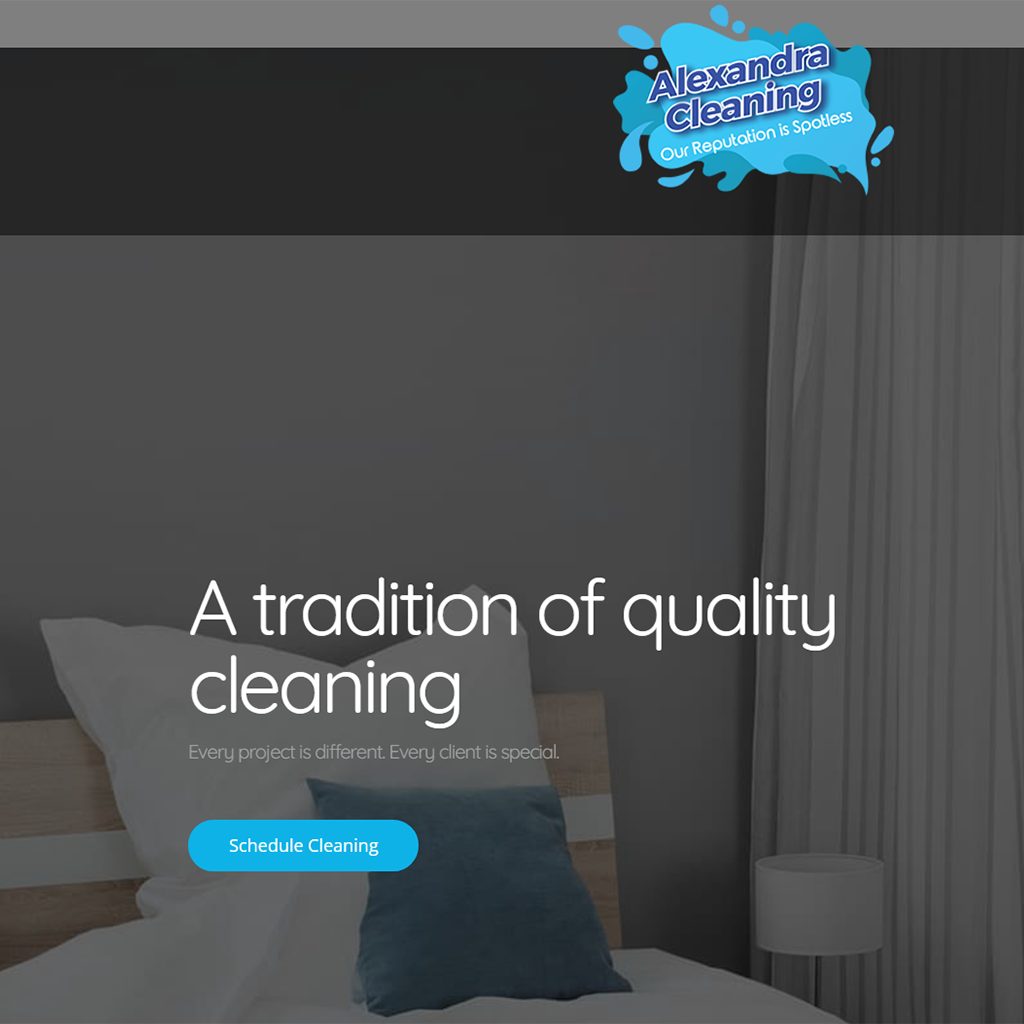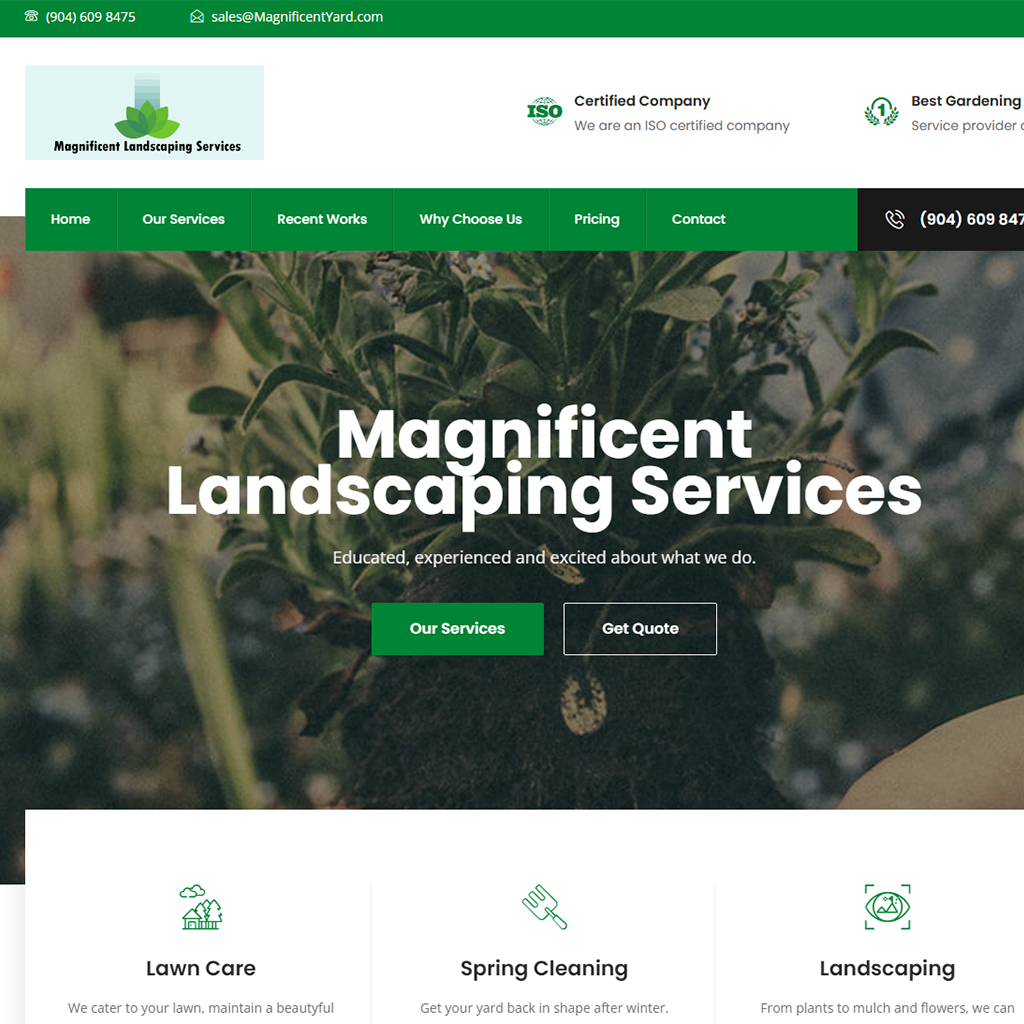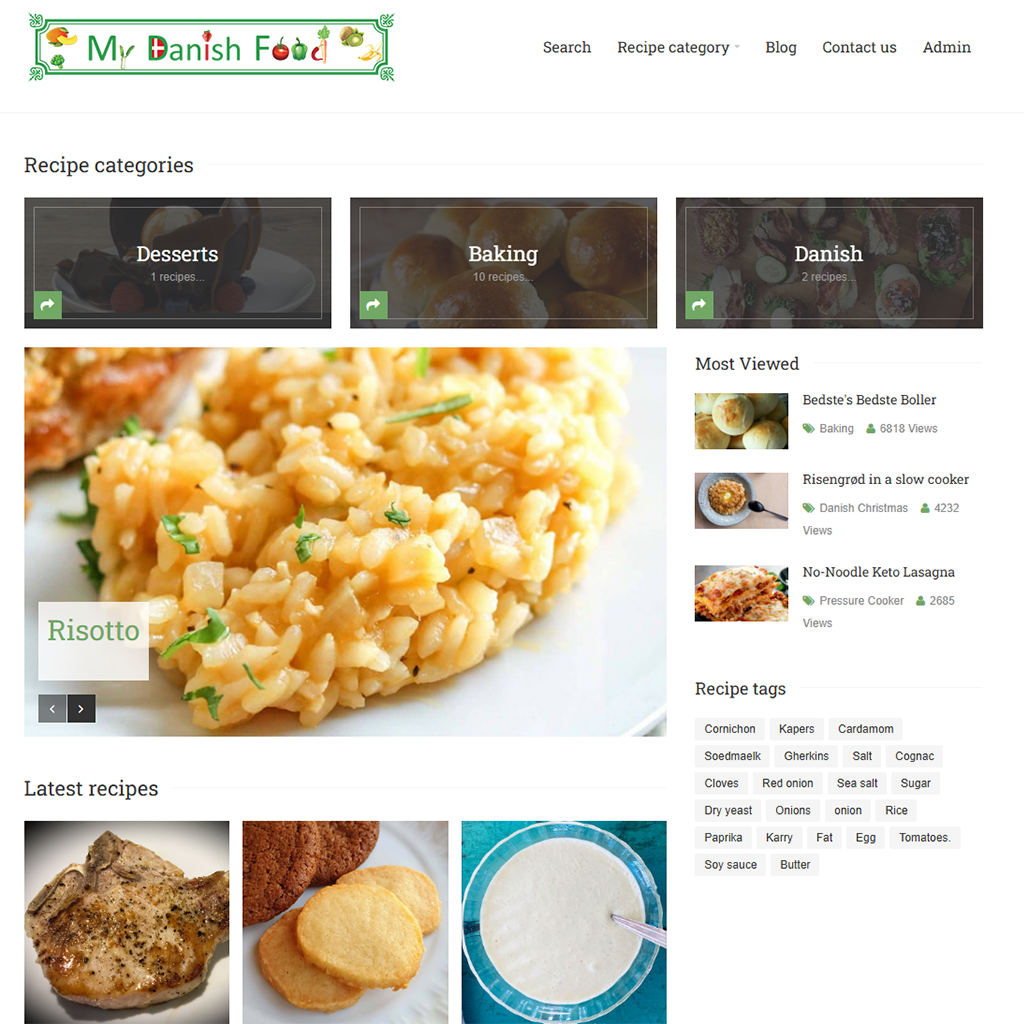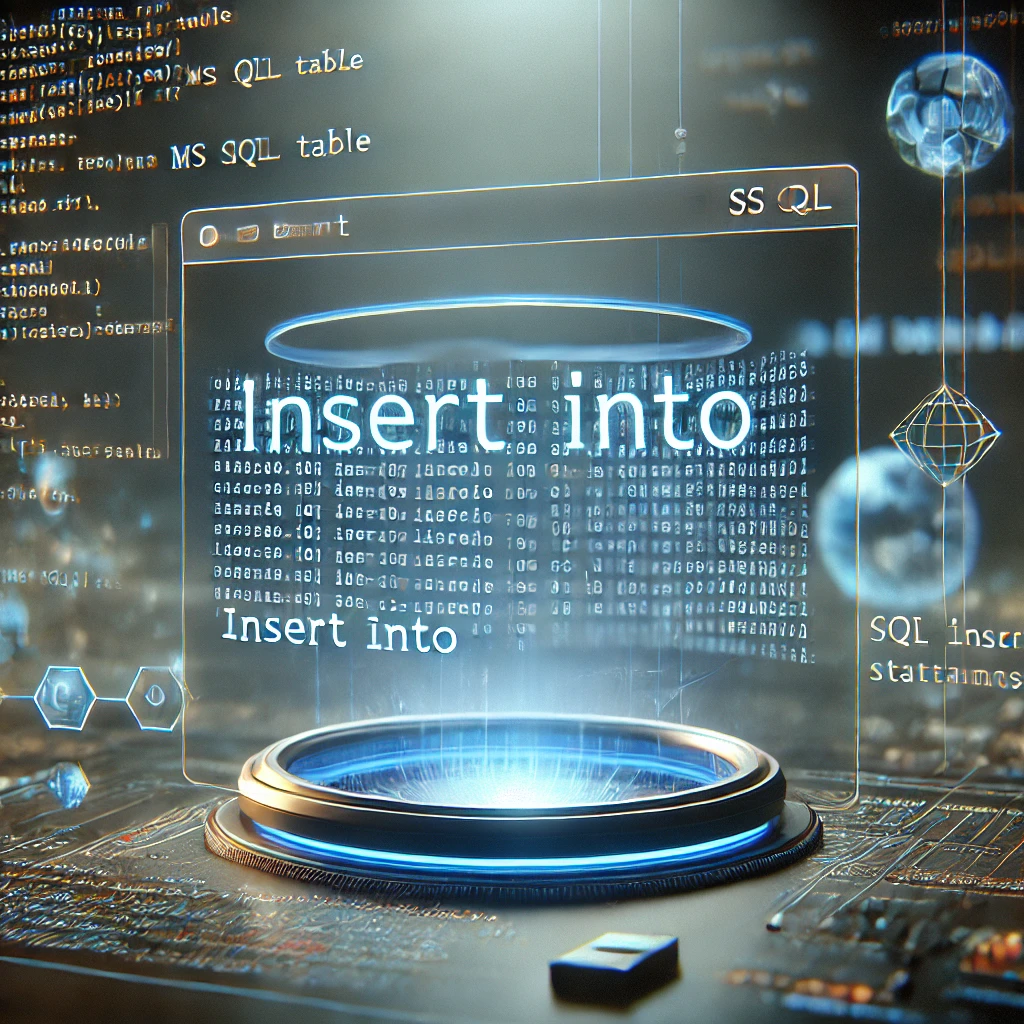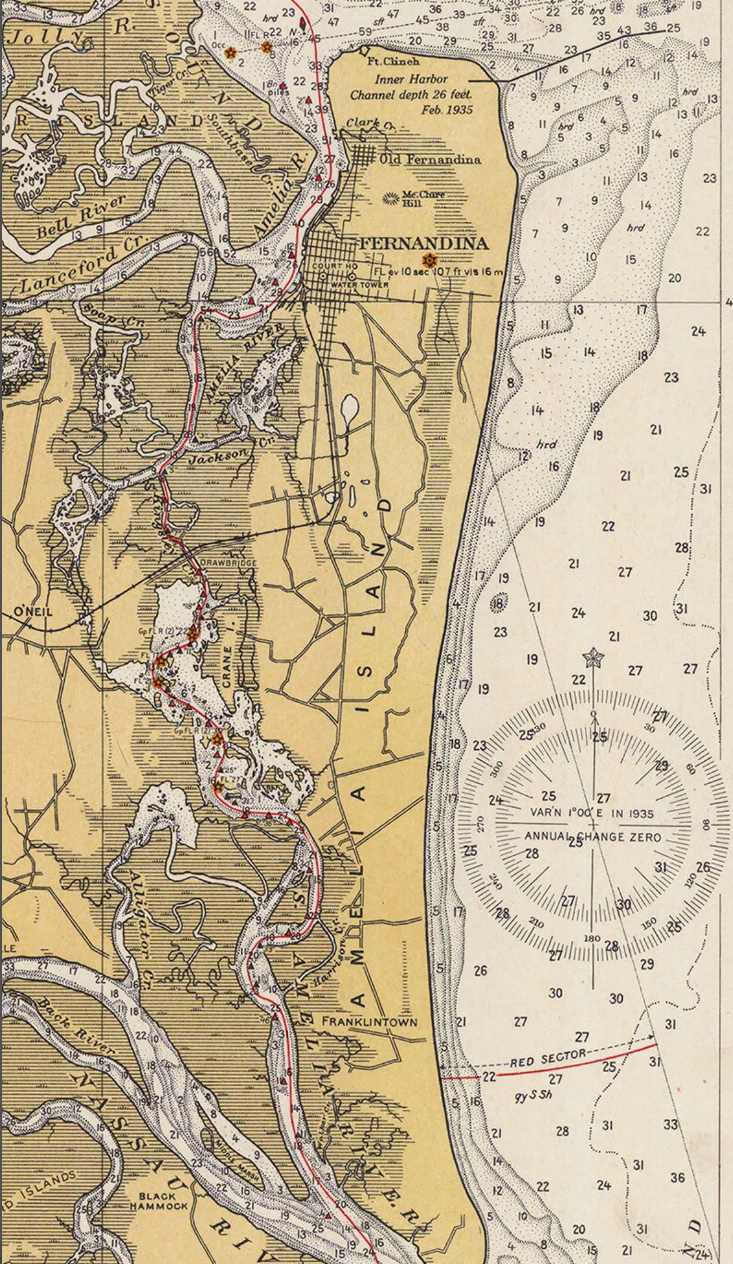Up until now when I needed a different font than the standard text-tools offer in TinkerCad, I would go to PhotoShop, create my text, convert it to svg and import it.
But then at the gym this morning I stumbled upon another cool way of assembling prints that are too large to fit on your plate. Built into your slicer is a took you can use to assemble them with snap or glue. But during that, the poster mentioned the "Custom Font Shape Generator"".
And it's quite easy. I'm gonna go through the steps I took to make this happen so you can too.
First you should pick a font. You may already have one on your system, or there are websites like 1001FreeFonts.com and many others. Download the font and unpack it if it's compressed.'
When you have your ttf or otf file, open up convertio.com and import your newly downloaded file. When it's done converting, download the svg file.'
In TinkerCad, search for "Custom Font Text" and place it on your workplane. Then drag the newly converted svg file onto the Picture box on the right hand side and wait a few seconds.
Voila, your new font has been imported. I have found that just having a TinkerCad project with all the fonts I regularly use is helpful.